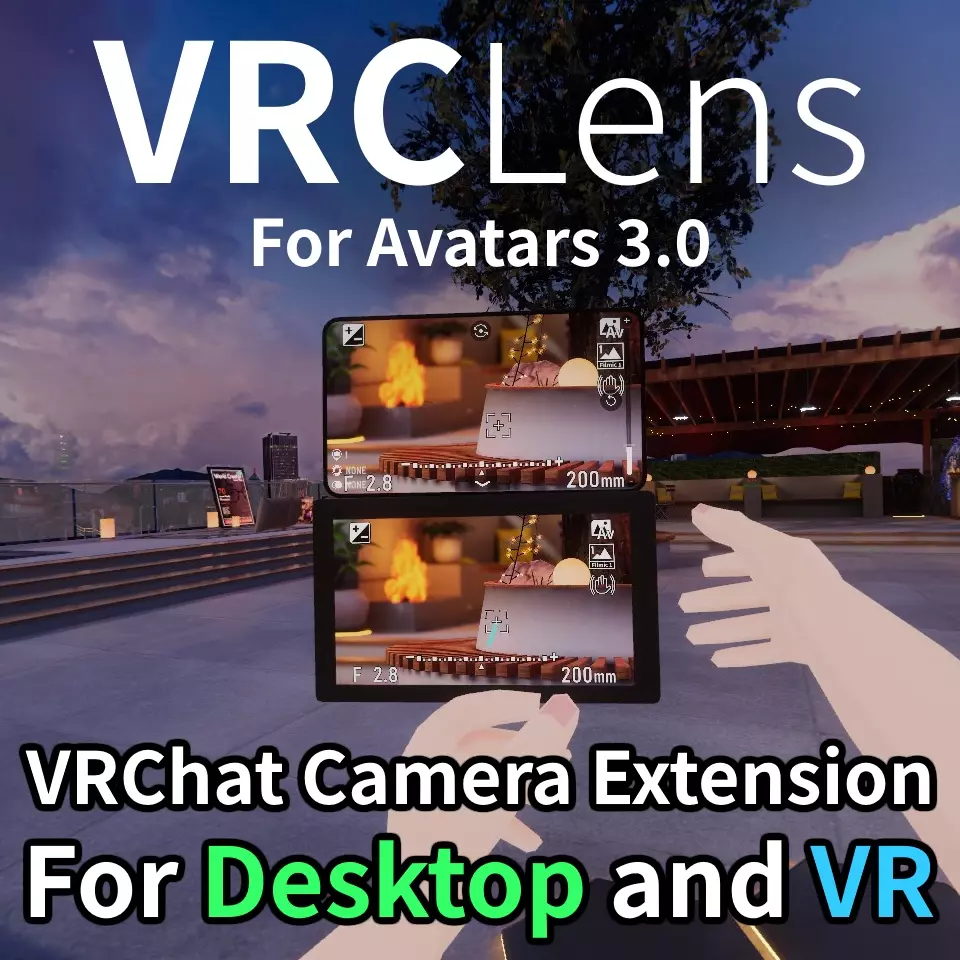
VRCLens is a set of photographic extensions to the stock VRChat camera that is to be put in your SDK 3.0 VRChat avatar. It also supports desktop/2D mode, meaning you can take great photos without requiring a VR headset. Not only there is zooming and depth of field simulation, you can also adjust the exposure level of the image. Also, a lot of the advanced features that do and do not exist in real digital cameras are implemented in VRCLens, allowing you to be able to take various kinds of photos and videos you envision for.
The latest version supports the updated VRChat Camera.
Features
- Desktop/2D mode support.
- Exposure, Zoom, and Aperture adjustment for the VR Camera.
- Various Picture Style presets including HDR allowing for stunning photos.
- White Balance adjustment.
- Stereographic 3D camera mode.
- Image Stabilization with auto-straighten.
- VRCLens will automatically change its setup to suit desktop and VR on one avatar.
- Built-in drone movement and tracking features.
- Selfie Autofocus: Automatically focus on your face without any focus point adjustment; fully automatic.
- Avatar-detect autofocus: Only focuses on the avatar and ignores the scenery.
- Quick Selfie front camera mode.
- Auto-exposure with exposure lock functionality.
- World-fixed and Avatar-fixed camera mode.
- Left-handed camera control support.
- Requires at minimum 1 Expression Parameter (8 bits).
- Viewfinder overlay for various features.
- Overexposure zebra display and focus peeking functions.
- Rule of thirds overlay to help your composition.
- Utilization of the Avatars 3.0 interface for operation.
- Easy, automatic setup into avatar's existing animation.
- Use touch pen to move focus point.
- No performance impact on other players.
Sample Avatar / Demo World
- Try out and see the controls, menus, and features of the tried-on VRCLens built-in avatar. You can test out VRCLens before you buy by using the sample avatar from the world below: https://vrchat.com/home/world/wrld_85bfeefb-78b8-444c-b4e8-15698fb7864d * Due to vrchat problems, be sure to try on sample avatars in order. If more than one people try on it at the same time, the VRCLens image will not work. If it happens, please re-enter. The product version does not have its defects. *Due to a bug or quirks regarding VRChat’s safety system involving cameras, if 2 or more players have the same VRCLens demo avatar, your camera will stop working. If so, rejoin or move to a new instance. The actual product does not have this issue.
Terms Of Use (Rules) for VRCLens
- Commercial usage, including usage in monetized videos or live streams is allowed.
- Modification of VRCLens package is allowed.
- Redistribution or resale, modified or not, is prohibited, regardless of being standalone or as part of an avatar.
- Embedding this product into public avatars, including for avatar worlds, is prohibited.
- The copyright of VRCLens product belongs to Hirabiki.
- The copyright of Avatars 3.0 Manager script included in VRCLens belongs to VRLabs, licensed under MIT license.
- The creator is not responsible for any damages caused by using this product.
Click to expand description