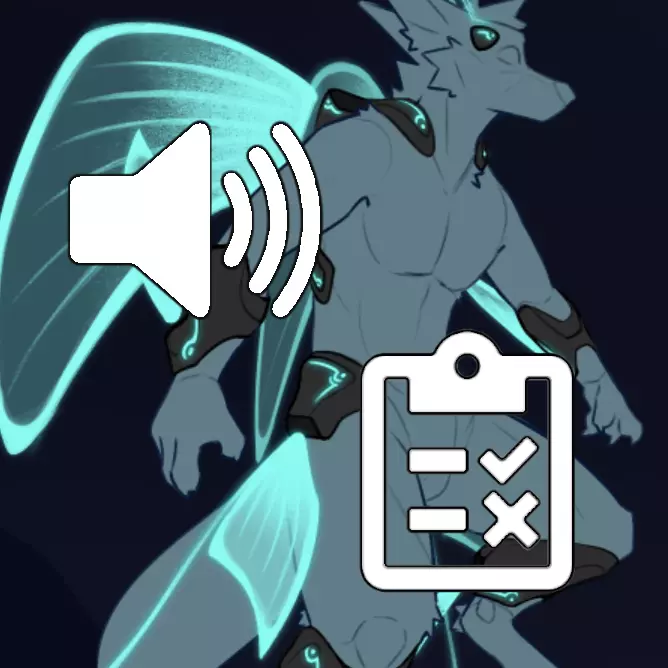
You've spent all your time making your avatar ready for Furality Aqua but how do you know how your avatar will react to the music?
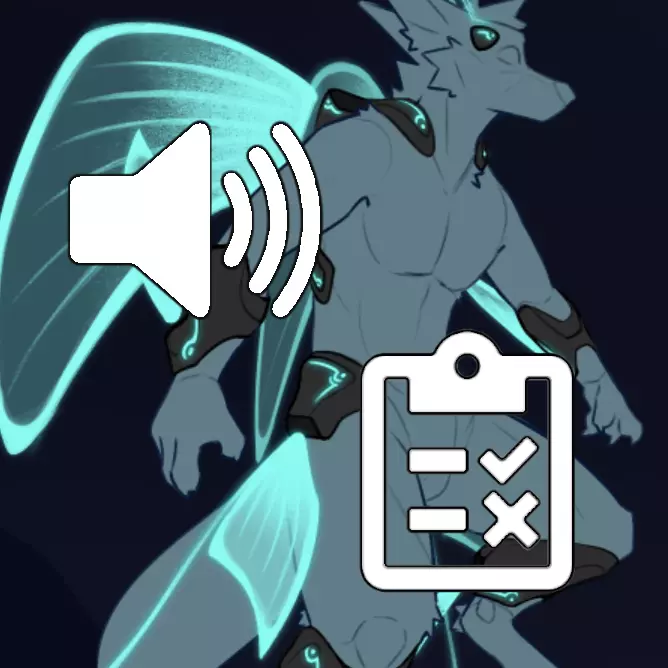
You've spent all your time making your avatar ready for Furality Aqua but how do you know how your avatar will react to the music?