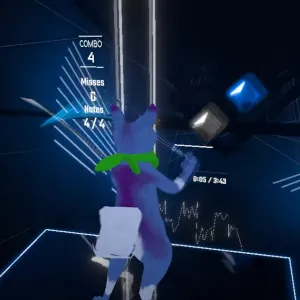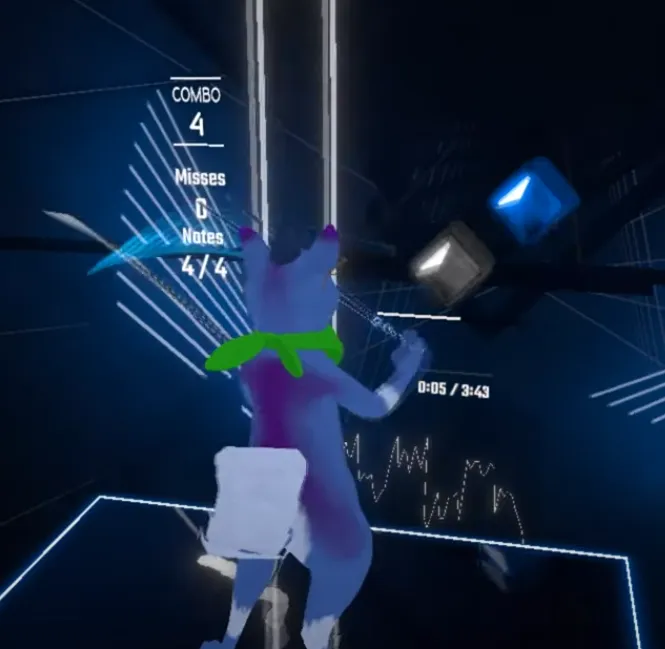
- Download the RAR file from the Pikapetey Discord
- Open the unity project (do NOT import your shiba model)
- Select the unity scene thats applicable to you (I suggest normal arms, long arms look wonky in game) Import your textures and accessories manually from your own shiba
- Export the avatar (has .avatar file extension, if avatar exporter is not in Window > avatar exporter, it most likely means you have the vrchat sdk in the project file, see parenthesized text in step 2.)
- Download BSMulti Installer (see ZIP for alternative download) and install Andruuzka's multiplayer client. (The Custom Avatars plugin doesn't seem to work without this, you're not required to play in multiplayer mode.)
- Place the .avatar file into your steamapps/common/Beat Saber/CustomAvatars directory (create if it doesn't exist)
- Launch the game and go to Mods -> the far right menu holds all saved avatars.
Fullbody is available, however it does not work well. See LIV tutorial for more information on better fullbody for Beat Saber and other games
Done!